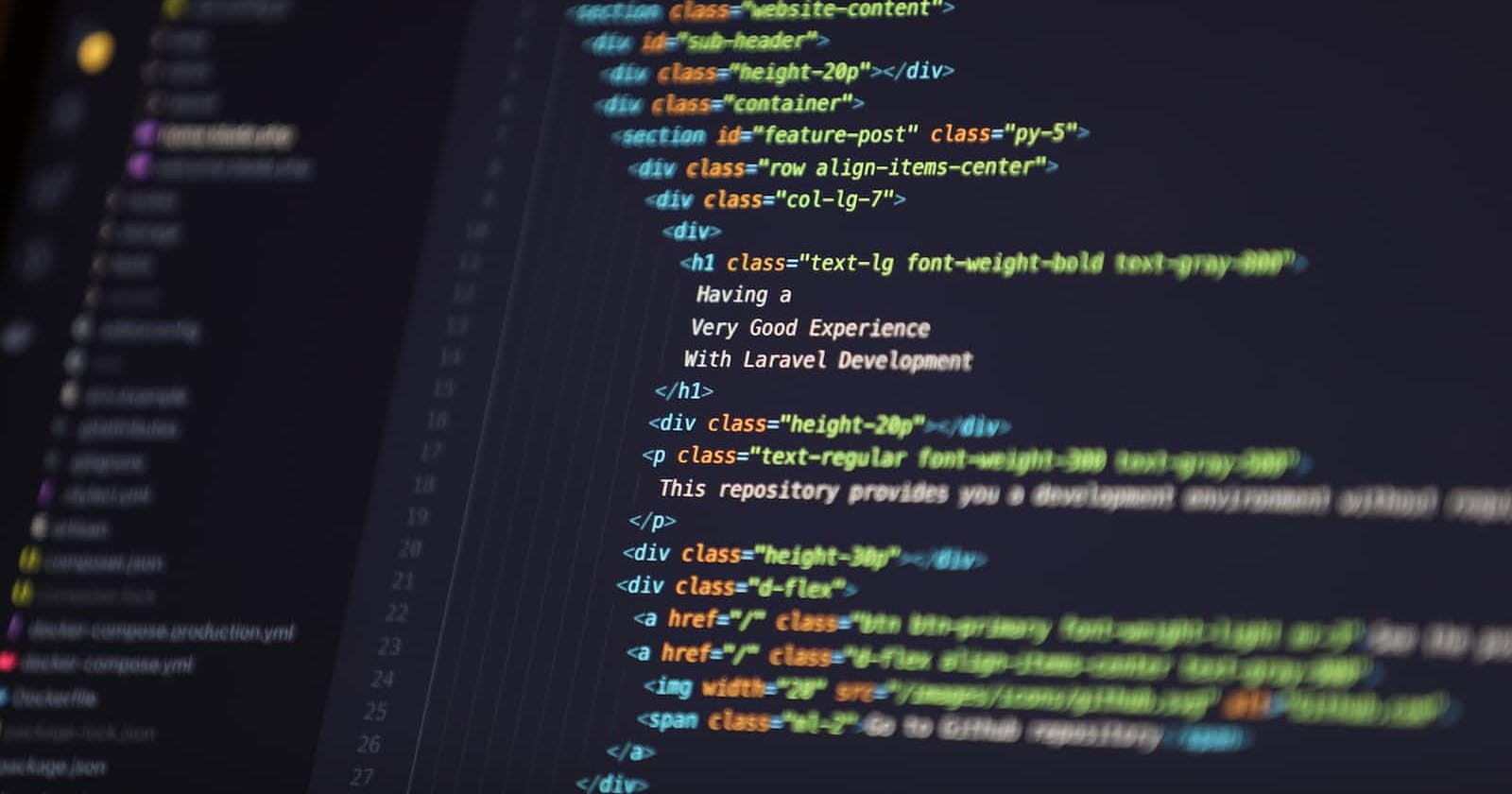Laravel is one of the most popular PHP frameworks for web development. It offers a clean and efficient codebase, built-in tools for testing, security, and more. In this tutorial, we will go through the steps on how to start a Laravel 9 project from scratch, covering everything from installation to deployment.
Why Laravel vs Other Frameworks:
Laravel is a popular PHP framework that offers a simple and elegant way to build web applications. It has a lot of features, including a built-in task runner, middleware, eloquent ORM, and more. In comparison to other frameworks, Laravel offers a more efficient and intuitive way to develop web applications.
Installing Laravel 9
To install Laravel, you will need to have Composer installed on your machine. Run the following command in your terminal to install Laravel globally:
composer global require laravel/installer
Creating a Laravel 9 Project
To create a new Laravel project, run the following command in your terminal:
laravel new project-name
Setting Up the Environment
Before you start building your application, you need to set up the environment. Go to the .env file and configure the database and other settings as per your requirements.
Running the Laravel 9 Application
To run your Laravel application, navigate to the project folder and run the following command in your terminal:
php artisan serve
Understanding Laravel 9 Routes
Laravel uses routing to handle requests. You can define routes in the routes/web.php file. A sample route definition looks like this:
Route::get('/', function () {
return view('welcome');
});
Understanding Laravel 9 Controllers
Controllers handle incoming HTTP requests and return responses. You can define controllers using the following command:
php artisan make:controller ControllerName
Understanding Laravel 9 Views
Views are used to display data to the user. You can create views using the following command:
php artisan make:view view-name
Understanding Laravel 9 Models and Migrations
Models represent data and define relationships between data. You can create a model using the following command:
php artisan make:model ModelName
Migrations are used to create and modify database tables. You can create a migration using the following command:
php artisan make:migration create_table_name_table
To wrap things up, Laravel 9 is a fantastic framework that provides a smooth and straightforward way to build web applications. By following the steps we outlined, you'll be able to get your Laravel 9 project up and running in no time. And if you're eager to learn more about Laravel and stay up-to-date with the latest tips, tricks and tutorials, be sure to follow me. I'm always here to help you succeed in your Laravel journey!